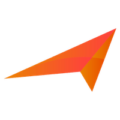Hospital Clinic Management System ERP
Allows easy consultation management, patient entry, generating invoices, patient overall reports and more can be maintained in an easy hassle free manner.
Call 8979744113
Cyberpassion Hospital & Clinic Management System ERP allows easy consultation management, patient entry, generating invoices, patient overall reports and more can be maintained in an easy hassle free manner. The work currently maintained in files can now easily be done on cloud using Cyberpassion ERP for hospitals and clinics.
Introduction
In the fast-paced world of healthcare, managing administrative tasks efficiently is vital for hospitals and clinics to provide quality patient care. Hospital/Clinic Management System Software has emerged as a transformative solution, offering a comprehensive suite of tools to streamline operations and enhance productivity. This article explores the benefits of implementing Hospital/Clinic Management System Software, with a focus on its key features and advantages.
Understanding Hospital/Clinic Management System Software
Hospital/Clinic Management System Software refers to a robust and integrated platform designed specifically for healthcare institutions. It encompasses a wide range of modules that automate and centralize various administrative processes, including patient registration, appointment scheduling, medical records management, billing and invoicing, inventory management, and more.
Key Features of Hospital/Clinic Management System Software
- Patient Registration and Management: Hospital/Clinic Management System Software enables healthcare providers to efficiently manage patient information, including personal details, medical history, allergies, and contact information. It simplifies the patient registration process and provides a centralized database for easy access to comprehensive patient profiles.
- Appointment Scheduling: This software streamlines the appointment scheduling process, allowing hospitals and clinics to manage appointments for multiple departments and healthcare providers. It provides real-time availability of doctors, facilitates online booking, sends automated reminders, and optimizes scheduling to minimize wait times.
- Electronic Medical Records (EMR) Management: Hospital/Clinic Management System Software allows for the secure storage and management of electronic medical records. It enables healthcare providers to maintain comprehensive patient health records, including diagnoses, treatments, medications, and lab results. This feature enhances data accuracy, facilitates information sharing, and promotes continuity of care.
- Billing and Invoicing: The software automates billing and invoicing processes, simplifying financial transactions for hospitals and clinics. It generates accurate invoices, tracks payments, manages insurance claims, and provides financial reports. This feature improves revenue management, reduces billing errors, and streamlines the billing cycle.
- Inventory Management: Hospital/Clinic Management System Software helps healthcare facilities efficiently manage their inventory of medicines, medical supplies, and equipment. It enables tracking of stock levels, automates reordering, monitors expiration dates, and generates inventory reports. This feature ensures timely availability of necessary resources while minimizing wastage and stockouts.
- Reporting and Analytics: The software provides comprehensive reporting and analytics capabilities, allowing healthcare administrators to gain insights into key performance indicators, patient demographics, revenue trends, and resource utilization. These reports facilitate data-driven decision-making, process optimization, and continuous quality improvement.
Advantages of Hospital/Clinic Management System Software
- Streamlined Administrative Processes: Implementing Hospital/Clinic Management System Software reduces manual paperwork, automates administrative tasks, and streamlines workflows. It improves operational efficiency, saves time, and enables staff members to focus more on patient care.
- Enhanced Patient Experience: The software facilitates seamless appointment scheduling, reduces wait times, and improves patient flow within the facility. It enhances communication, enables online access to medical records, and promotes patient engagement, resulting in an enhanced patient experience.
- Improved Data Security: Hospital/Clinic Management System Software ensures the security and privacy of patient data by implementing robust security measures and adhering to data protection regulations. It safeguards sensitive information from unauthorized access, ensuring patient confidentiality.
- Efficient Financial Management: The software automates billing, invoicing, and insurance claim processes, reducing billing errors and streamlining financial transactions. It improves revenue management, accelerates payment cycles, and provides accurate financial reports for better financial decision-making.
- Effective Resource Utilization: Hospital/Clinic Management System Software helps healthcare facilities optimize resource utilization by managing appointments, inventory, and staff schedules efficiently. It minimizes scheduling conflicts, prevents stockouts, and ensures proper allocation of resources, ultimately leading to cost savings.
Conclusion
In the ever-evolving healthcare landscape, Hospital/Clinic Management System Software is a game-changer for hospitals and clinics. By automating administrative tasks, improving patient experience, ensuring data security, and enhancing financial management, this software empowers healthcare providers to deliver exceptional care while optimizing operational efficiency. Implementing Hospital/Clinic Management System Software is a strategic investment that positions healthcare institutions for success in a competitive healthcare environment.
Features
| S.No | Setting Name | Description |
|---|---|---|
| 1 | Consultation Pre Notification Days | Please specify the number of days after which a notification should be sent again for the patient’s consultation. |
| 2 | Consultation For List | The patient is coming to you for consultation regarding what subject, please enter their name here. |
| 3 | Consultation Slip Validity | When the patient comes for consultation, they are provided with a slip. Please mention here how many days the slip will be valid for consultation. |
| 4 | Consultation Next Visits (in days) | Please mention here when the patient should come again for consultation. For example, if a patient comes today, which is the 15th of March, and you want to schedule their next appointment for five days later, you should mention ‘5 days’ here. Similarly, mention the days here in this manner: 5 days, 10 days, 15 days. |
| 5 | Consultation Through Modes | Please mention here how the patient is booking the consultation, for example, whether through a call, via the website, or by directly visiting in the morning. |
| 6 | Columns in Consultation Report | Please write down the columns you need while viewing the consultation report. |
| 7 | Document Uploads | Please write down the names of the documents required from the patient during the consultation. |
| 8 | Consultation Slip Copies? | Please select the number of copies of the consultation slip you require from the patient. Below, you will find a dropdown menu where you can select according to your preference. |
| 9 | Slip Font Size | Please select the font size of the consultation slip from the dropdown menu below. |
| 10 | Consultation Start and Ending Time | Please mention the time allocated for the patient’s consultation here. |
| 11 | Default Consultation Interval (in mts) | Please enter here the duration of time allotted for a patient’s doctor consultation in minutes. |
| 12 | Send Consultation Notification SMS | Let’s input the SMS that will be sent to the patient after booking the consultation here. |
| 13 | SMS Template ID | Along with the SMS you will input for consultation booking, you also need to provide a template ID which you should enter here. |
| 14 | Consultation Confirmation SMS* | After booking, it’s necessary to send a confirmation SMS to the patient. Please input it here. |
| 15 | Send Consultation Reminder Notification SMS | Please input the reminder message here for when the patient needs to come again for another consultation. |
| 16 | Consultation Reminder SMS | Please input the reminder message here for when the patient needs to come again for another consultation. |