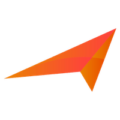Sales Visit Management System
Keeping track of visits by sales team is now easy with Cyberpassion ERP for sales visit.
Call 8979744113
Business is all about new sales and most companies face difficulties in managing visits by sales team, monitoring their expenses and analysing their performance. With Cyberpassion ERP for Sales Visit Management, they can now easily monitor every aspect of field work by sales team and analyze their performance for making business conscious decision.
Keeping track of visits by sales team is now easy with Cyberpassion ERP for sales visit. Now plan your visit a week ahead, let management know about it and when you go for a visit file a detailed visit report. Generate visit report, cash expenses, upload expense cash slips and keep the management informed about every aspect of your sales work.
Introduction
In today’s highly competitive business landscape, managing a sales team efficiently is crucial for driving revenue and achieving growth targets. Sales Team Visit Management System Software has emerged as a powerful solution, offering comprehensive tools to streamline sales operations, enhance productivity, and optimize customer interactions. This article explores the benefits of implementing Sales Team Visit Management System Software, with a focus on its key features and advantages.
Understanding Sales Team Visit Management System Software
Sales Team Visit Management System Software is a robust and integrated platform designed to automate and optimize sales team activities. It encompasses various modules that facilitate efficient scheduling, tracking, and reporting of sales team visits, enabling effective customer engagement and seamless collaboration within the sales organization.
Key Features of Sales Team Visit Management System Software
- Visit Scheduling and Planning: Sales Team Visit Management System Software enables sales managers to efficiently schedule and plan sales team visits to customers or prospects. It provides a user-friendly interface to assign sales representatives to specific visits, set objectives, define visit itineraries, and optimize route planning. This feature ensures efficient time management and maximizes sales team productivity.
- Contact Management: The software centralizes contact information, including customer details, communication history, and preferences. It allows sales representatives to access customer profiles, record interactions, and update information in real time. This feature enhances customer relationship management, enabling personalized engagement and effective follow-ups.
- Visit Tracking and Reporting: Sales Team Visit Management System Software tracks sales team activities during visits, capturing important data such as visit duration, customer feedback, and outcomes. It provides insightful reports and analytics on sales performance, allowing sales managers to evaluate the effectiveness of visits, identify trends, and make data-driven decisions.
- Mobile Accessibility: Sales Team Visit Management System Software offers mobile accessibility, allowing sales representatives to access visit details, customer information, and related documentation on their smartphones or tablets. This feature enhances on-the-go productivity, enables real-time updates, and facilitates efficient communication within the sales team.
- Collaboration and Communication: The software fosters collaboration and communication within the sales team through features such as shared calendars, internal messaging systems, and document sharing capabilities. It promotes seamless coordination, facilitates knowledge sharing, and ensures everyone is aligned towards common sales objectives.
Advantages of Sales Team Visit Management System Software
- Improved Sales Team Efficiency: Implementing Sales Team Visit Management System Software streamlines visit scheduling, optimizes travel routes, and reduces administrative tasks for sales representatives. It enhances their productivity by providing a clear roadmap for their visits, allowing them to focus more on customer interactions and sales activities.
- Enhanced Customer Engagement: The software enables sales teams to provide personalized and efficient customer interactions. With easy access to customer information and visit history, sales representatives can tailor their approach, address specific needs, and build stronger relationships. This feature enhances customer satisfaction and increases the chances of successful conversions.
- Data-Driven Decision Making: Sales Team Visit Management System Software provides valuable insights through comprehensive reports and analytics. Sales managers can analyze visit outcomes, track sales performance, identify high-potential leads, and make informed decisions to optimize sales strategies and resource allocation.
- Seamless Team Collaboration: The software fosters collaboration and communication within the sales team, ensuring everyone is aligned and working towards common goals. It facilitates knowledge sharing, enables transparent communication, and promotes a collaborative sales culture.
- Scalability and Flexibility: Sales Team Visit Management System Software is designed to accommodate the needs of growing sales teams and evolving business requirements. It can scale as the team expands and adapts to changing sales processes. Additionally, it can be customized to align with specific workflows and sales methodologies.
Conclusion
In the competitive realm of sales, implementing Sales Team Visit Management System Software can significantly elevate sales team performance and customer engagement. By optimizing visit scheduling, enhancing customer interactions, providing data-driven insights, and promoting collaboration, this software empowers sales organizations to achieve their sales targets and drive business growth. Embracing Sales Team Visit Management System Software is a strategic investment that positions businesses for success in a dynamic sales landscape.
Features
| S.No | Setting Name | Description |
|---|---|---|
| 1 | Active SMS Service* | Any company has service, that entry will be there for SMS |
| 2 | SMS Shortcode | A short code of SMS which will be given by the SMS provider will be entered |
| 3 | Username | Here we have login to the dashboard of SMS service which user id is to be entered |
| 4 | Password/Key | Here we have to enter the password we use to login to the SMS service dashboard |
| 5 | Credits Remaining | How many sms we have left will be the entry to use |
| 6 | Default SMS Recipient | Please enter the respective number here. For example, if it should go to the user’s number, enter the user’s number here; if it should go to the admin’s number, enter the admin’s number here. |
| 7 | Active EMAIL Service | There is a service of a company, that entry will be for email |
| 8 | Sender Email Username* | Here we have to enter the username of the email from which we will send the email. |
| 9 | Sender Email ID | Here the email id from which we will send the email has to be entered. |
| 10 | Sender Email Password | Here we have to enter the password of the email from which we will send the email. |
| 11 | Default Email Recipient | if any employee has made a new entry in the cash flow, where should the notification for that entry go? Please enter the respective email address here. For example, if it should go to the user’s email address, enter the user’s email address here; if it should go to the admin’s email address, enter the admin’s email address here. |