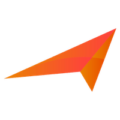Student Management Software
To Easily Manage Student on the Cloud in School, Colleges, Coaching Institutes.
Call 8979744113
Managing student data in education institutes is a pesky task. Files stacked over one another and if you want to search details of one student or fee details then its a time-taking task. Cyberpassion provides Student Management Software for school, colleges and coaching institutes to manage student data, perform fee submission, print fee slips, upload documents, view daily cash report, generate exam report card, enter attendance, send sms notifications, enter expense and many more stuff in just few clicks.
Work that’s been done on paper and maintained in large stacks of file previously can now be done on the online Software provided by Cyberpassion. It eliminates the pesky task of keeping and maintaining files as the same data could be easily maintained and fetched just with a simple click of a button.
With over 150 school, Cyberpassion is one of India’s leading provider of Student Management Software in institutes from Uttar Pradesh, Madhya Pradesh, Rajasathan, Assam, Nagaland and many more.
Features
| S.No | Feature | Detail | Per Module Pricing |
|---|---|---|---|
| 1 | Student Admission Entry | Perform student admission by entering information. A SMS/Whatsapp notification would be sent on successful entry. | Rs -20,000/- (+18%GST) |
| 2 | Fee Submission as per Fee Structure | Submit fee for students as per set fee structure by the institute. | Rs -25,000/- (+18%GST) |
| 3 | Student Portal | A student portal serves as a centralized digital platform, offering students convenient access to academic resources, course materials, and communication channels. | 25 Rs per Student (+18%GST) |
| 4 | Day,Month,Yearly Cash Report | Get Day,Month,Yearly or date wise Cash Report which can be exported to excel or pdf format. | Rs -10,000/- (+18%GST) |
| 5 | Monthly/Quarterly Dues Report | Get Monthly/Quarterly Dues Report as per the set fee structure. All dues are carried to subsequent months/quarters where they can be cleared. Also a student can submit a fee in installments. | Rs -10,000/- (+18%GST) |
| 6 | Adding Fee Discount | Add one-time and recurring fee discounts to students. | Rs -10,000/- (+18%GST) |
| 7 | Student Document Uploading | Keep student documents at one place by uploading Student Documents like Student Image, Father Image, Aadhar and other documents. | Rs -10,000/- (+18%GST) |
| 8 | Admission Form, ID Card & Other Document Printing | Print Admission Form, Character Certificate, Transfer Certificate, ID Card & Other Document required in an institute. | Rs -15,000/- (+18%GST) |
| 9 | Integrated SMS Communication | Send SMS Notification for all the important Communications. | Rs 20 paise per SMS (+18%GST) |
| 10 | Employee Entry | Incorporating an intuitive employee entry module in our student management system, we ensure effortless onboarding and maintenance of faculty profiles. This feature optimizes administrative processes, promoting a cohesive and well-organized academic ecosystem. | Rs -20,000/- (+18%GST) |
| 11 | Employee Salary | Efficiently manage staff compensation with our integrated employee salary entry system in the student management software. | Rs -20,000/- (+18%GST) |
| 12 | Attendance Entry | Mark attendance manually or automatically using a fingerprint device. | Rs -30,000/- (+18%GST) |
| 13 | Attendance Report | View attendance report by date or between date interval, of a single class or of all the students and employees in the institute. | Rs -10,000/- (+18%GST) |
| 14 | Absentee SMS Notification | Send SMS and Whatsapp Notification to Students who are marked absent. | Rs 20 paise per SMS (+18%GST) |
| 15 | Event Manager | An Event Manager oversees the planning, coordination, and execution of diverse events, ensuring seamless and memorable experiences. | Rs -15,000/- (+18%GST) |
| 16 | Meeting Manager | A Meeting Manager is a tool that efficiently organizes, schedules, and facilitates meetings, ensuring optimal coordination and productivity. | Rs -15,000/- (+18%GST) |
| 17 | Announcements | Add announcements for students, share homework, classwork that they can view on the portal or android app. | Rs -10,000/- (+18%GST) |
| 18 | Feedback/Survey | Add Feedback/Survey for students to respond. Ask them about the quality of education in the College or ask teacher about the working environment. | Rs -10,000/- (+18%GST) |
| 19 | Daily Expense Entry | Make Daily Expense Entry directly to the software. | Rs -20,000/- (+18%GST) |
| 20 | Expense Report Generation | Day,Month,Yearly Expense Report Generation | Rs -10,000/- (+18%GST) |
| 21 | One Click Website Connect | Connect almost every feature of the software to your website using just a simple click. | Rs -10,000/- (+18%GST) |
| 22 | 10+ More Modules Available | 10+ More Modules Available that can be integrated in software for making it feature rich. | Rs -5000 per module (+18%GST) |
| 23 | Customer Support | Get Support 6 days a week, on official working hours from 9AM to 5PM. | Free |