Video Tutorial #
Stepwise Guide #
- Apne udyogx portal par username aur password dalkar login karein.
- ‘Student > Dues Report’ par jaayein. Dues report par click karne par ek form open hoga.
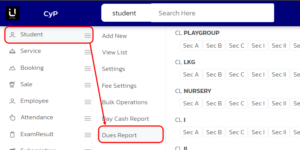
- Form Open hone ke bad apko report filters show hoge jaise “Report Type”, “Reference Point” and “Report Format”. In sabhi filters mai apni report ke hisab se option select karne hai.
- Filter Select karne ke bad apko Side mai list aa rhi hai jo ki report mai humne kitne column chiye unke name hai Hum Select karege name select karne ke bat view Report karne par apko dues report open hogi.
Examples #
Example 1: Agar aapko Class V ke students ki October tak dues dekhna hai. #
Report Type: ‘Student With Dues’, Report Format: ‘Total Paid (Minified)’, Reference Point: ‘Till October’ select karke report view karenge.
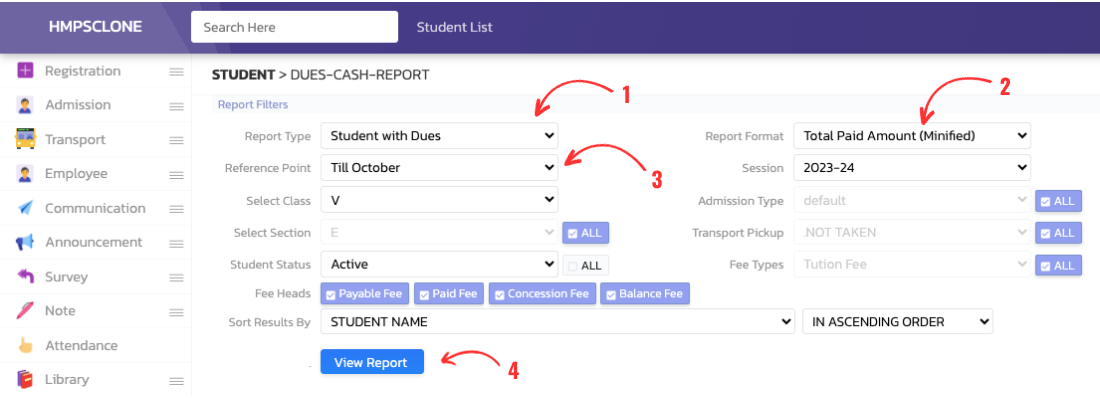
Example 2: Agar apko Class III ke sabhi students ki poori report dekhni hai (dues walon ki aur poore payment karne walon ki complete). #
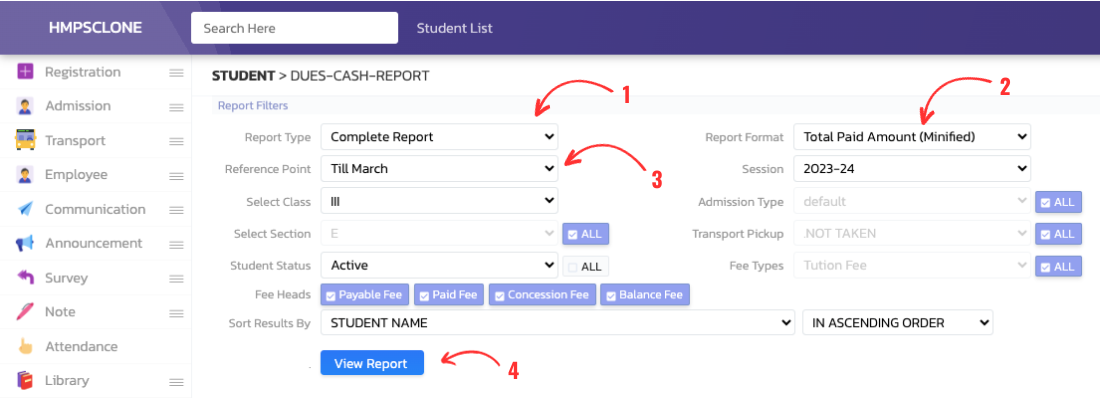
Report Type: ‘Complete Report’, Report Format: ‘Total Paid (Minified)’, Reference Point: ‘Till March’ and view report karne par apko report show ho jayegi.
Example 3: Agar apko class I ke un students ki list dekhni hai jinhone December month me kuch bhi amount pay nhi kia hai. #
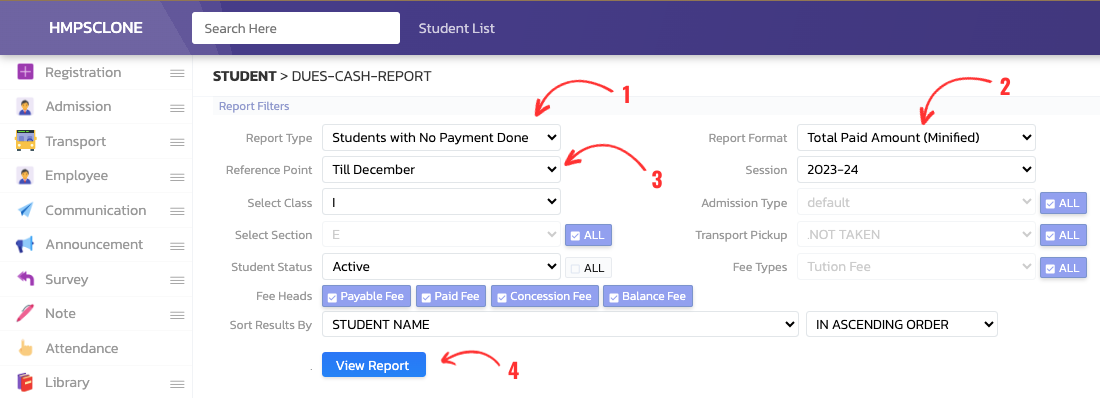
Report Type: ‘Student with No Payment Done’, Report Format: ‘Total Paid (Minified)’, Reference Point: ‘Till December’ and view report karne par apko report show ho jayegi.
Filters Help #
1. Report Type
- Complete Report: Apko Un Student ki Report aaygi jin students ne full payment kar diya hai or jinke Payment Due hai dono ki Complete Report aygi.
- Student With Dues: Apko Un Student ki Report aaygi jinke Dues rhe rhahe hai
- Student with Full Payment Done: Apko Un Student ki Report aaygi jinhone full payment kar diya hai
- Student with No Payment Done: Apko Un Student ki Report aaygi jinhone full payment pay nhi kiya hai
- Concession Given (Apko Un Student ki Report aaygi jinko fee payment mai apne concession diya ho)
2. Reference Point – galat hai – monthwise/quarterly/yearly filters dalne hai
- Year (year mai apko bus current year ke dues report show hogi ) – correction karni hai.
- Cumulative (mai apko jubse student padh rha hai school mai tab se current year tak ke dues report show hogi)
3.Report Format
- Total Paid Amount (Minified) ()
- Total Paid Amount (Detailed fee)
- Total Paid Amount (Detailed Regular fee) ()




