Follow these steps to Check Employee Bulk Operation in UdyogX.
Stepwise Instructions #
Log in to the software entering your username and password.
- In the left sidebar menu, go to ‘Employee > Bulk Operation’.
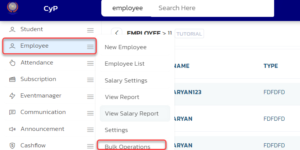
- Choose the operation you want to perform from the ‘Operation Name’ column. For example, if you want to print an internship certificate, select ‘Print Internship Certificate.’
- Select the employee type, and the employees will be displayed in the list on the right side of the screen.
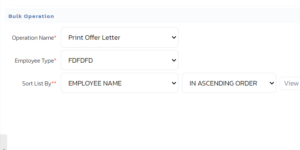
- Select the employee and click on ‘Process’.
- A page will open displaying the Internship Certificates for all the employees you selected.
- Now click on print to print the certificate




