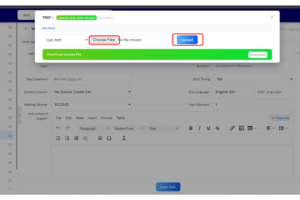Instructions #
Log in to the software entering your username and password.
- In the left sidebar menu, go to ‘Test > Create New’.
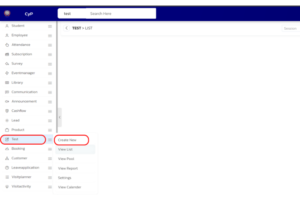
- The entry page will open. Locate the ‘Upload Excel’ button at the top of the page.
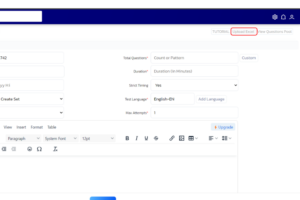
- Download the sample file by clicking the ‘Download’ button.
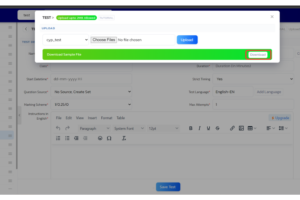
- An Excel file will now be downloaded. Enter the details in the provided columns in the file.
- Return to the upload page and upload your file in the designated area.