Instructions #
Log in to the software entering your username and password.
- In the left sidebar menu, go to ‘Service > View Report’.
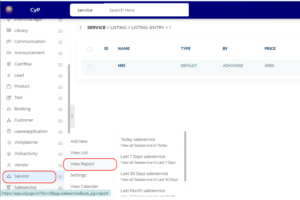
- A page will open where you can select your desired filters.
- Choose the filters and click the ‘View Report’ button at the bottom.
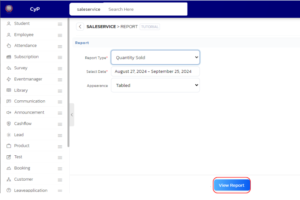
- A report list will open. Select the reports by clicking the tick box next to the S.No.
- At the top of the page, an option will appear to choose various actions. Select ‘Print Request Slip’ and click ‘Process’.
- The request slips for all selected clients will appear on the page.
- Print the slips by clicking the ‘Print’ button or pressing CTRL+P.




