Follow these steps to Upload Employee Documents in UdyogX.
Stepwise Instructions #
Log in to the software entering your username and password.
- In the left sidebar menu, go to ‘Employee > Employee List’.
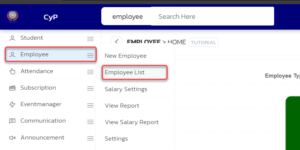
- In the list, find the Employee’s name, and click on the filter arrow located next to it.
- In the dropdown menu click on ‘Profile > Upload’.
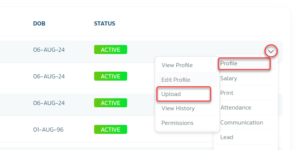
- The Upload page will open. From the top menu select the document you wish to upload.
- Click on the cloud button and then select the document you wish to upload.
- The document will be uploaded successfully




