Instructions #
- Log in to the software using your username and password.
- Navigate to the list of any module by clicking on the ‘View List’ option in the left sidebar menu.
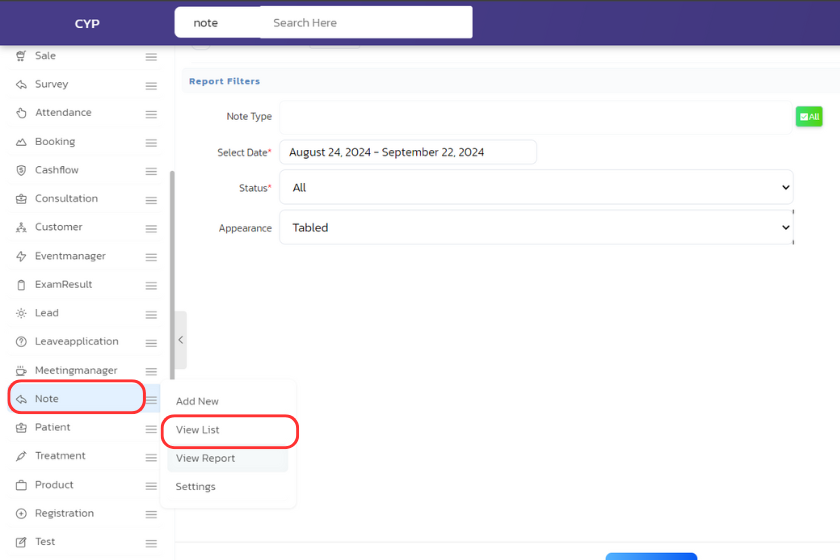
- In the list, find the name of the student/employee/patient/customer, and hover over the filter arrow next to it.
- In the dropdown menu, select the ‘+Note’ option.
- A popup will appear with a text area. Type your note in the text area and click ‘Save’.




