Follow these steps to Add Lead Category in UdyogX.
Stepwise Instructions #
Method 1: At the Time of Adding a Lead #
- Log into the software.
- Hover on “Lead” module visible on the left sidebar menu.
- Click on “Add New” submenu that appears.
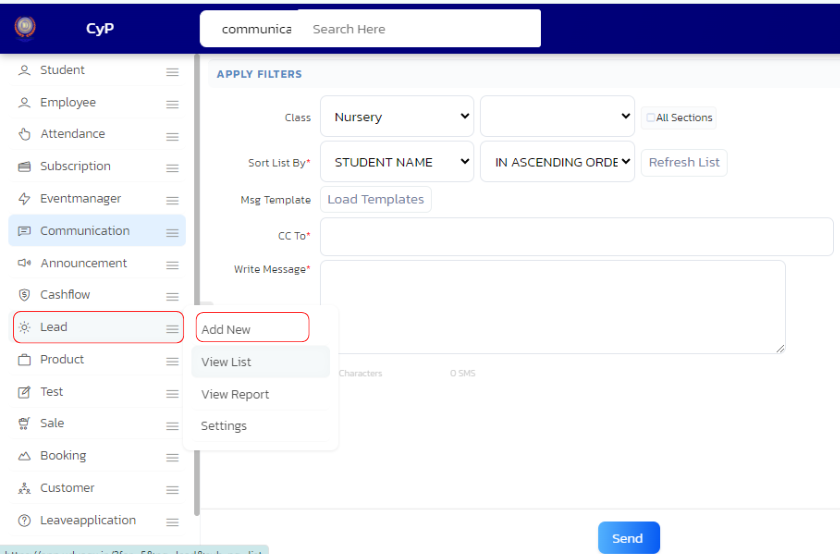
- In the form that appears to add “Category” click on “Add” button next to Reference Input.
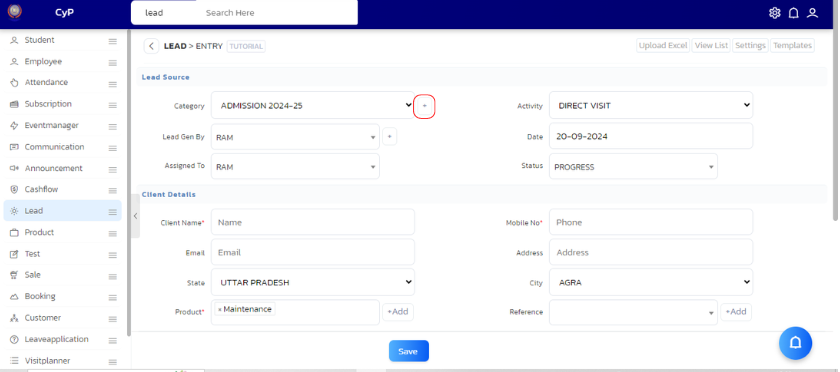
- Enter the Category on the dialog box that appears.
- Click on ‘Save’ button at the right side of dialog box.
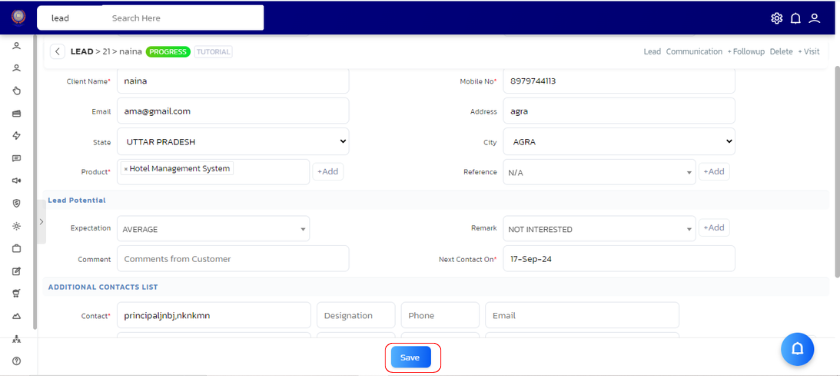
- A confirmation box will appear when the details are saved successfully.
By following these steps, you will successfully Add Lead Category in the Lead module.
Method 2: From Setting #
… coming soon
Video Guide #




