Instructions #
Log in to the software entering your username and password.
- In the left sidebar menu, go to ‘Sale > Add New’.
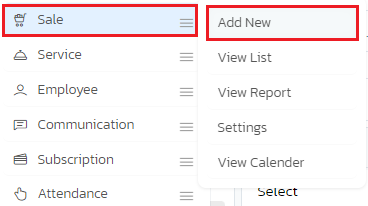
- A form will open where you have to enter student details.
- Fill the necessary details such as ‘Customer’, ‘Offered by’, ‘Invoice Number’, ‘Date’, ‘Due Date’ and others. Fields marked * are compulsory.
- After entering the details click on ‘Save’ at the bottom.
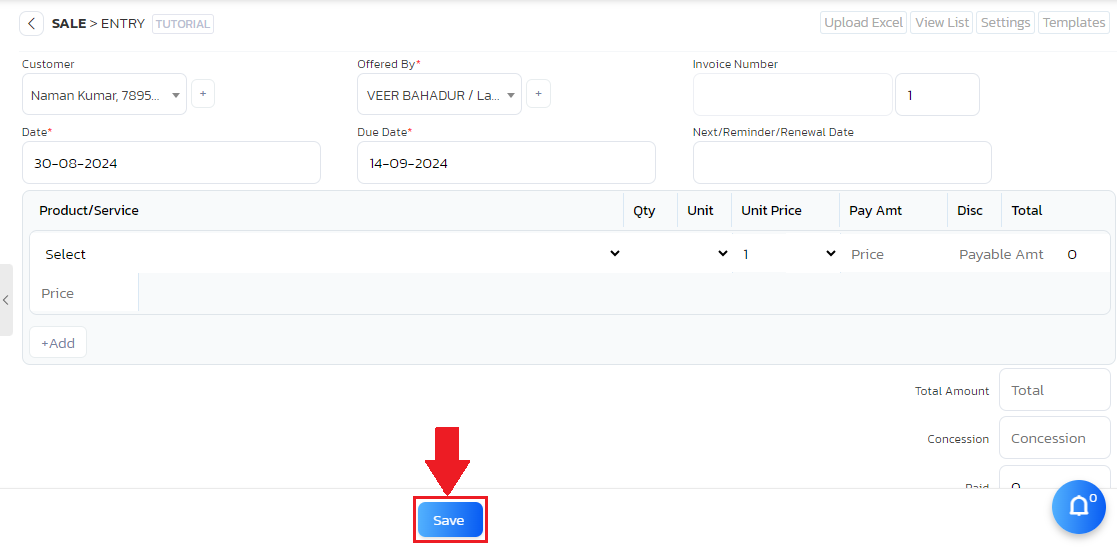
- A confirmation modal would appear on successful submission.




