Follow these steps to Add New Visit Activity in UdyogX.
Stepwise Instructions #
- Login into the Software using Username and Password.
- Hover of “Visitactivity” module visible on left sidebar menu.
- In the submenu that appear click on “View List”.
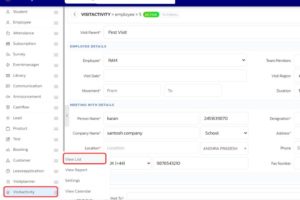
- A list of all the Visit Activity will appear hover down arrow situated right side of every visit activity.
- In the submenu that appear hover of “Visitactivity” then in the another submenu select “Edit”.
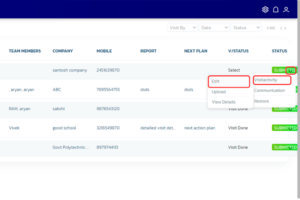
- A page will open for visit specifies select the “Visit Status” as “Visit Done”.
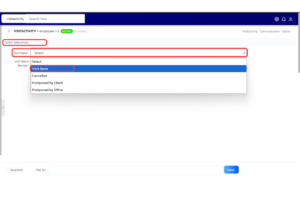
- Option regarding to the visit will start to appears. Fill the necessary information marked with ‘*’.
- In the right side of the bottom click on “Save” button to save the visit activity.
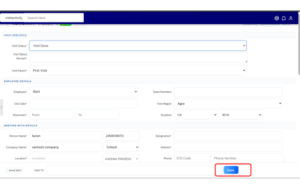
- A dialog for comfirmation will appear after saving the visit activity.




