Instructions #
Log in to the software entering your username and password.
- In the left sidebar menu, go to ‘Leave Application > View List’.
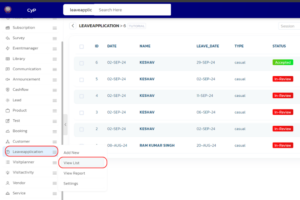
- In the list, find the employee/student’s name and hover over the filter arrow next to it.
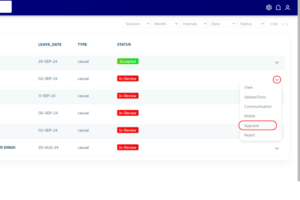
- A dropdown menu will appear. Click ‘Approve’ to approve the leave or ‘Reject’ to reject the leave.
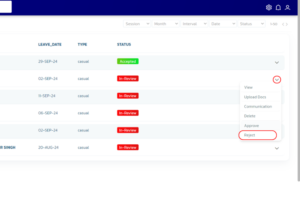
- A popup will appear. Enter the remark and click ‘Save’.
- The recipient will receive an SMS notification with the response.




