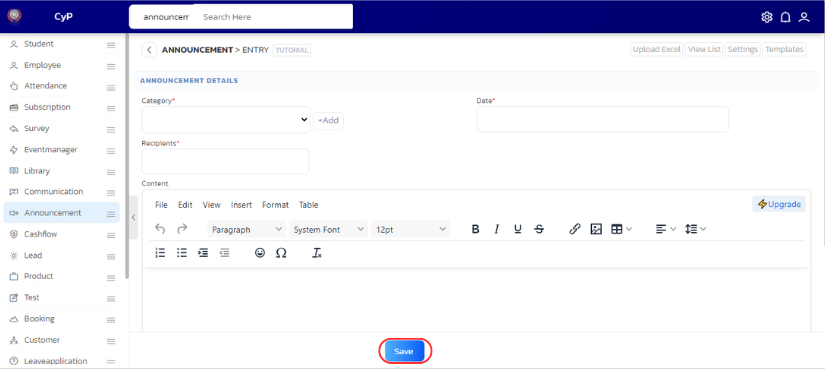Instructions #
Log in to the software entering your username and password.
- In the left sidebar menu, go to ‘Announcement > Settings’.
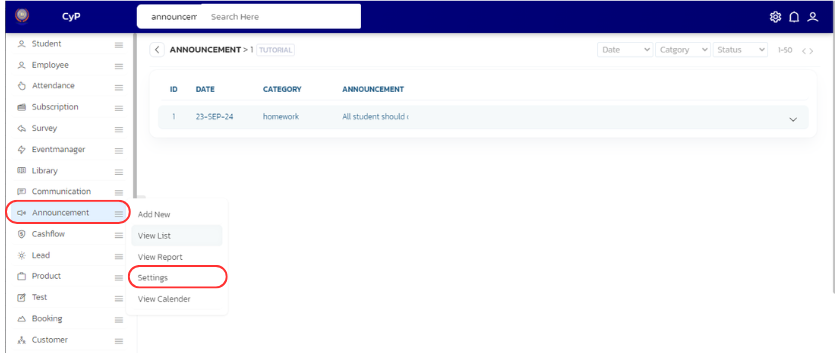
- You can create categories by entering them in the ‘Categories’ column. For example, to create ‘General’ and ‘Special’ categories, type ‘General,Special’ in the column and click ‘Save.’
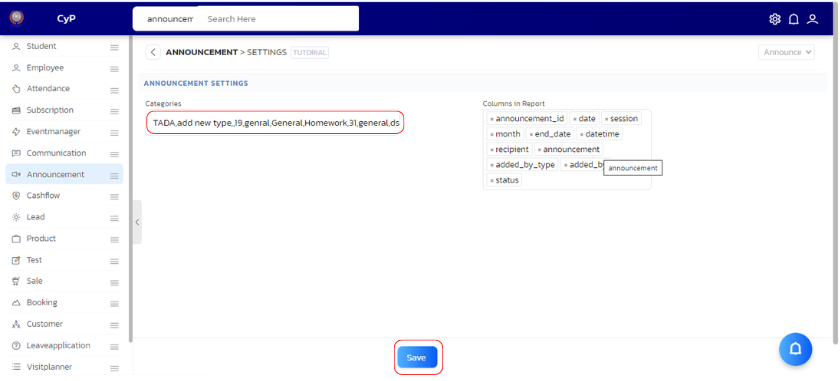
- Now, you can go to the entry page and select the category for your next entry.
- If you wish to change the category of any existing announcement then in the left sidebar menu, go to ‘Announcement > View List’.
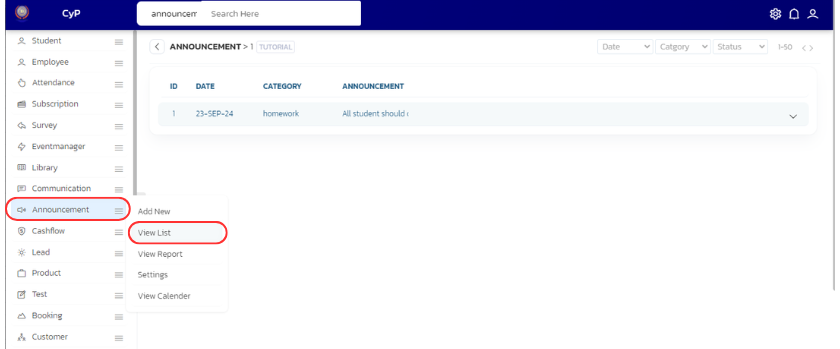
- In the list, find the Announcement, and hover on the filter arrow located next to it.
- A dropdown menu will appear. Select ‘Announcement > Edit’.
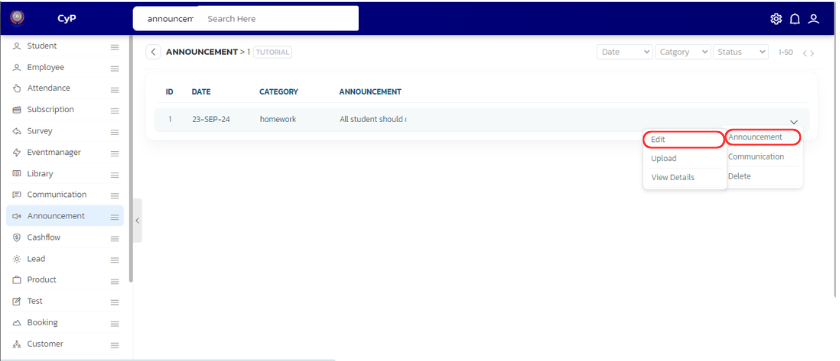
- The entry page will open, change the category from there and click on ‘Save’ button at the bottom.