Follow these steps to Delete Employee in UdyogX.
Stepwise Instructions #
- In the sidebar menu, go to ‘Employee > Employee List’
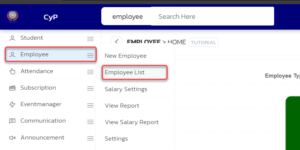
- In the list, find the Employee’s name, and click on the filter arrow located next to it.
- Click on Delete in the Dropdown Menu
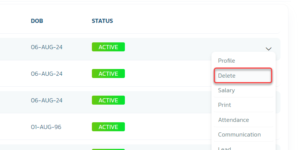
- The employee will be removed from the list now




