Video Tutorial #
Stepwise Guide #
- Apne udyogx portal par username aur password dalkar login karein.
- ‘Student > Bulk Operation’ par jaayein. Bulk Operation par click karne par ek form open hoga.
- Form Open hone ke bad apko “Operation Filter” Show hoge for example “Operation Name” and “Select Session” and “Sort List By” sabhi filter main apni report ke hisab se option select karne hai.
- Student Demote ke liye apko Operation Name per click karna hoga wha apko do filter dikhai dege. For example Demote Class (one or more student ) filter ke sath app ek – ek student ko demote kar sakte hai. Demote all class students at once filter se app ek sath sare school ke Student ko demote kar skte hai.
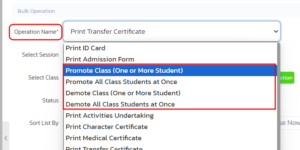
- Filter Select karne ke bad apko Side main Student list aa rhi hai jo ki “Student Name List ” hai jisme apko Student Name show hoge jise aap bacho ko select kar ke demote karege.
Examples #
Example 1: Agar Apko Class V ke student ko Demote karna hai Class IV Main Image main diye gaye filter apply kijiye and process par click kijiye. #
Operation Name: ‘Demote Class (One or More Student)’, Select Session: ‘2023-24’, Select Class: ‘V’, Status: ‘Active’ , Sort List By- ‘Student Name (In Ascending Order) , Select Student and view Process karne par Student Demote Ho jayega.
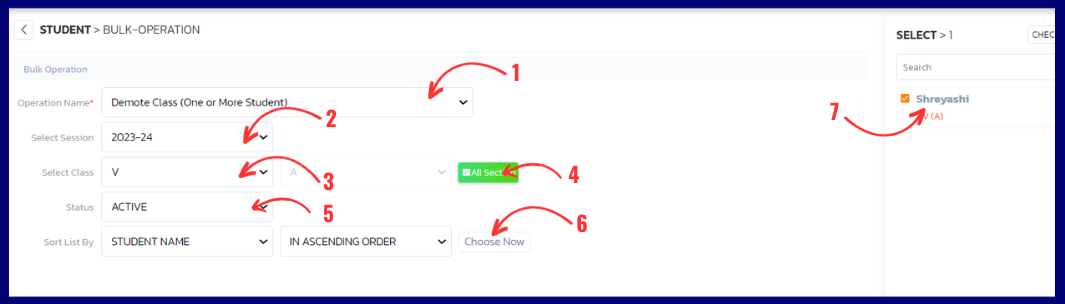
Filters Help #
- Demote class (one or more student)– jab aap kisi bhi class k ek student ko demote karna chate hai to apko operation name mai Demote class (one or more students) select karna hoga yha app ek – ek kar ke student demote kar sakte hai.
- Demote all class student at once – jab apko ek sath sabhi student ko demote karna ho tab apko demote all class student at once select karna hoga yha app bulk mai sabhi bacho ko ek bar main demote kar sakte hai.
- Select session – yha apko jo session select karna hoga jisme bacha currently pad rhe hai like – 2023-24
- Short list by – yha apko list kese chiye student name ke hisab se list aani chiye yha father name ke hisab se apko list dekhni hai whi filter apply karn hai.




