Instructions #
Login to the Software
- In the left sidebar menu, go to ‘Student > Fee Settings > Extra Fee Settings’.
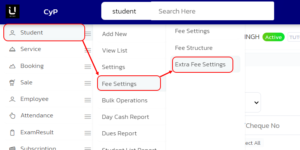
- On the new page select the ‘session’, ‘class’, ‘section’ and ‘Fee Type’ and Enter the Amount and Click on ‘Save’
- Now, go to ‘Student > View List’
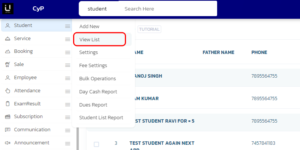
- Choose the Student and go to Dropdown Menu and Select ‘Payment > New Payment’
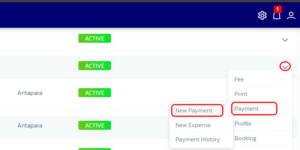
- Select the Head and Type the Amount and Click “Save”.
- Your Extra Fee Has been Set and Paid Successfully




