Follow these steps to get Leads Based on Filters in UdyogX.
Stepwise Instructions #
- Log into the Software.
- Hover on the “Lead” module visible on the left sidebar menu.
- Click on “View List” submenu that appears.

- On the top of the form that appears there are filters like “Category”, “Date”, “Next Date”, “Generated”, “Contact By.”, “State”, “Response”, “Status”.
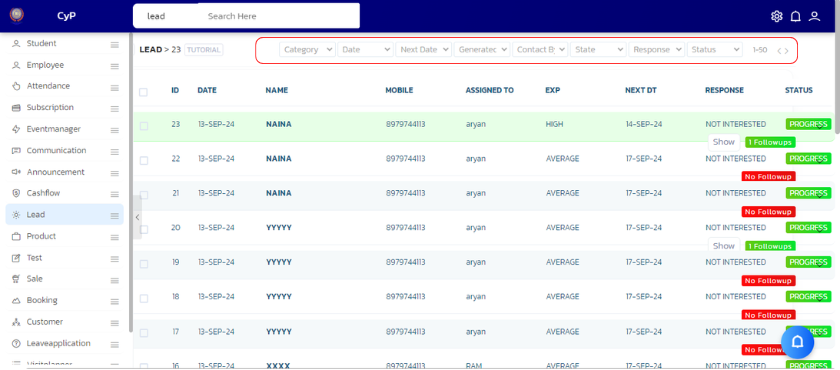
- Select filters based on your need.
By following these steps, you will successfully Get Lead Based on filters in the Lead module.
Video Guide #




