Instructions #
Log in to the software entering your username and password.
- In the left sidebar menu, go to ‘Registration > Add New’.
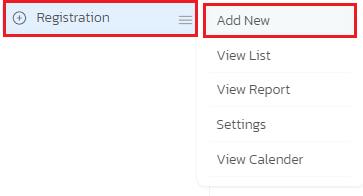
- On the entry page find the ‘Upload Excel’ button and download the sample file from there.
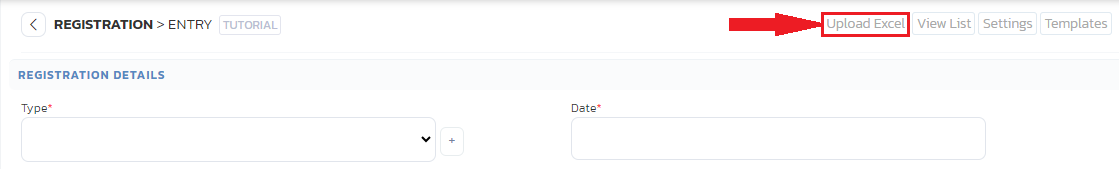
- Now, open the Excel file and enter the data in the appropriate columns.
- After updating the data save the Excel.
- Go back to the upload page and upload the updated Excel file.
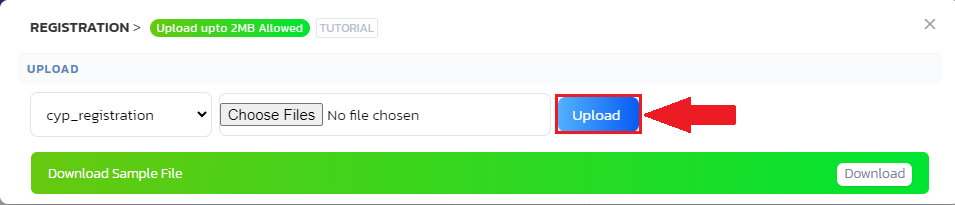
- Once you click on ‘Upload’ the entries will be made and a confirmation modal would appear on successful submission.




