Follow these steps to View Employee salary History in UdyogX.
Stepwise Instructions #
Log in to the software entering your username and password.
- In the left sidebar menu, go to ‘Employee > Employee List’.
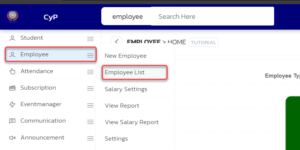
- In the list, find the Employee’s name, and click on the filter arrow located next to it.
- In the dropdown menu, select ‘Salary > View History’.
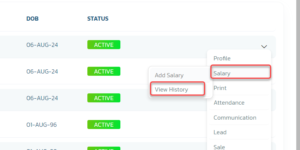
- A page with history details will open with all the transactions.
- You can print the report by clicking CTRL+P or print button.




