Follow these steps to View Lead Report in UdyogX.
Stepwise Instructions #
- Log into the Software.
- Hover on the “Lead” module visible on the left sidebar menu and click on “View Report” submenu that appears.
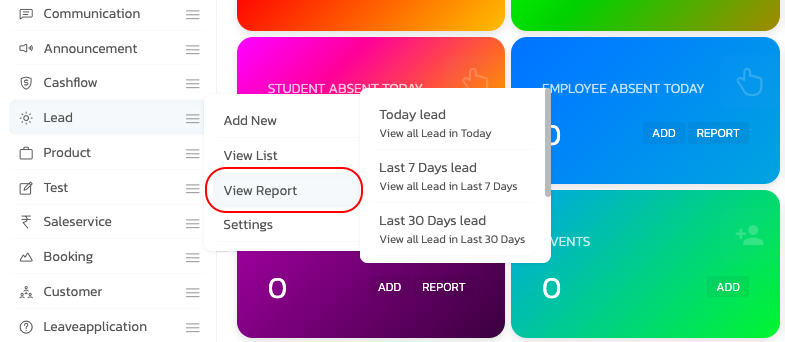
- Apply applicable filters as needed in form that appear and click on “View” button at the bottom.
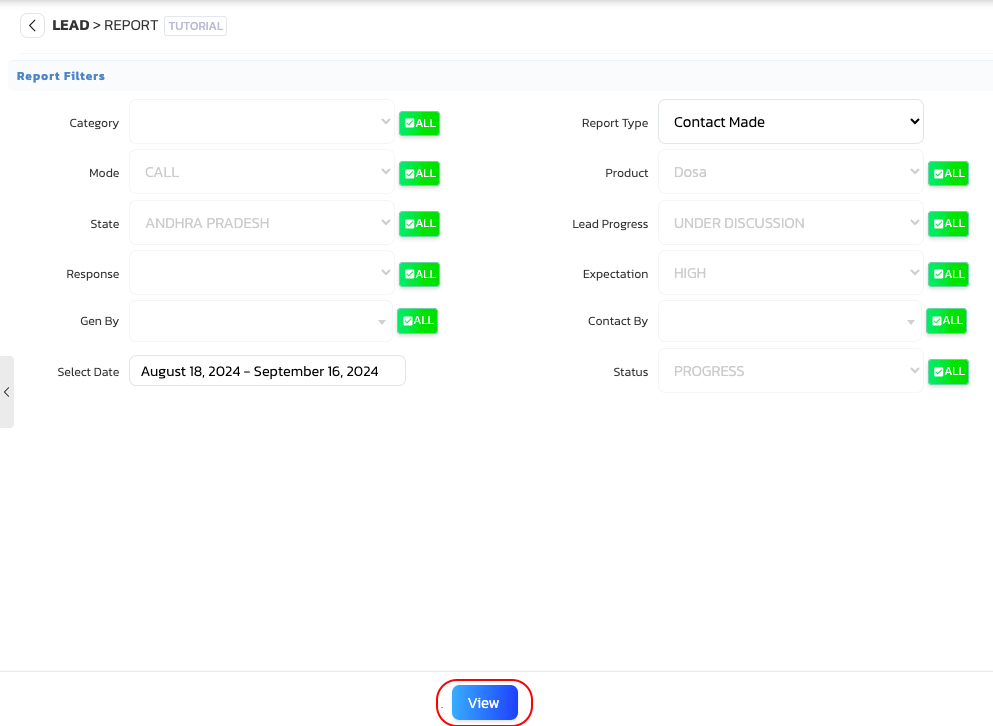
- Report would appear in front of you.

- On the top of the Report that appears you can choose to print the report or export to PDF or Excel/CSV. Please follow the article on exporting lead report.




