Instructions #
Log in to the software entering your username and password.
- In the left sidebar menu, go to ‘Library > Allot New > Allot item’.
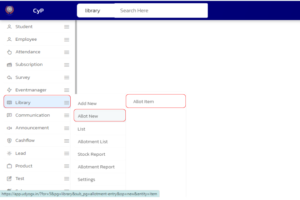
- A page will open where you can select the type of person to whom the book will be allotted.

- Select ‘Student’ or any other option, and a page will open to choose filters for the list.
- Choose the language and publication, then click ‘Update List’. The books will display on the right side of the screen. Select the book you want to allot.
- Similarly, choose the class, and a student list will appear next to the books list when you click ‘Refresh List’. Select the student to whom you want to allot the book.
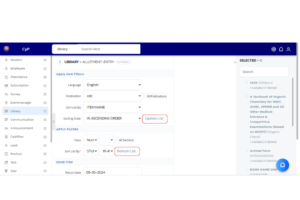
- Lastly, select the allotment date and return date, then click ‘Do Allotment’.
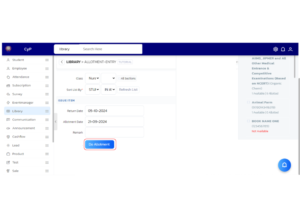
- A confirmation modal would appear on successful allotment.




