Log in to the software.
1. Go to the “Registration” module and click on “Add New.”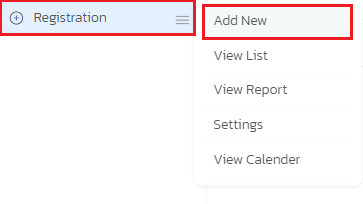
2. The registration entry page will open.
3. Fill in all the required details of the student in the form.
4. After entering all the necessary information, click on “Save” to complete the registration entry.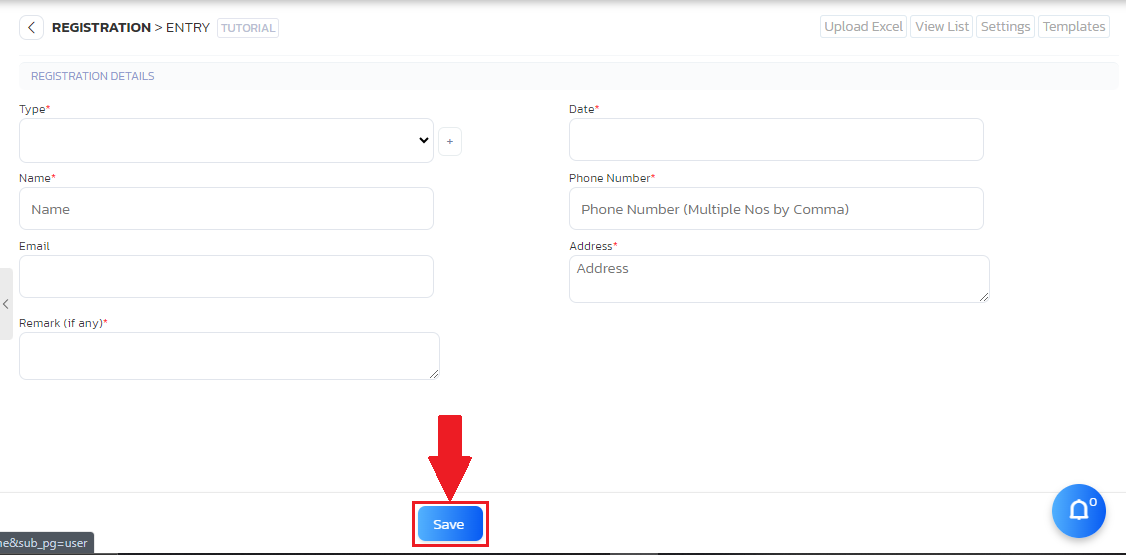
By following these steps, you can successfully complete the registration entry in the software.




