English #
- Login using your username and password.
- Click on the Settings option given in the top menu.
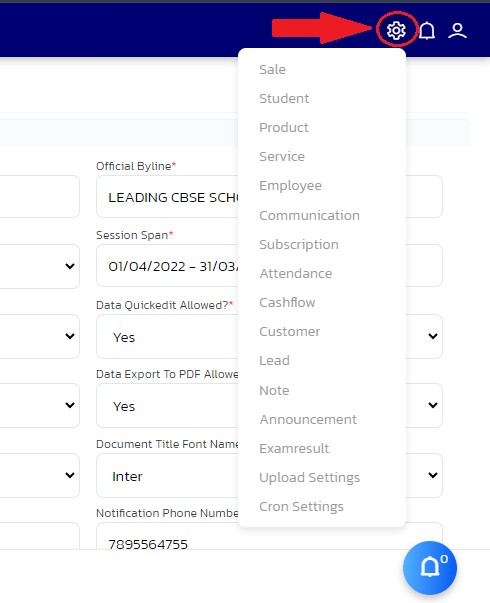
- Settings form will appear in front of you.
- Change the Current Session and click on the ‘Save’ button.
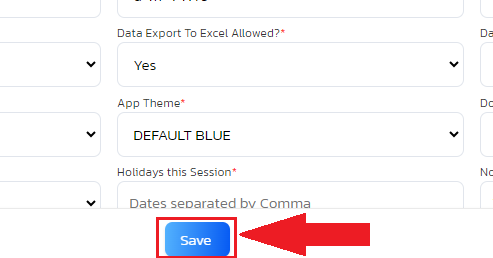
Hindi #
- अपने यूजरनाम और पासवर्ड को यूज़ करके लॉगिन करें|
- टॉप मेनू में दिए गए सेटिंग्स ऑप्शन पर क्लिक करें ।
- सेटिंग्स फॉर्म आपके सामने दिखाई देगा |
- ‘Current Session’ चेंज करके ‘Save ‘ बटन पर क्लिक कर दें |




