Instructions #
Log in to the software entering your username and password.
- In the left sidebar menu, go to ‘Student > Bulk Operation’.
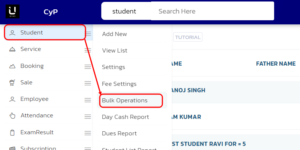
- From the list on the right, select the student whose documents you wish to print and click on ‘Process’
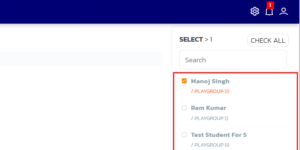
- A new page will open, displaying various documents on the right side.
- Select the document you want to print and then press CTRL+P
You can print students documents by following the above steps




