Follow these steps to Set Fee Structure in UdyogX.
Stepwise Instructions #
- Log in to the software entering your username and password.
- In the left sidebar menu, go to ‘Student > Fee Settings’.
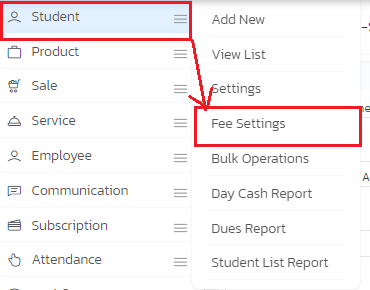
- Set the types of fees you wish to collect. For example, admission fees could be 1000 and tuition fees could be 800.
- If you collect transport fees or any other type of fee, add more columns by clicking the ‘Add Row’ button and then enter the details.
- Once the details have been filled in, click on Save.
- Now in the left sidebar menu, go to ‘Student > Fee Settings > Fee Structure’
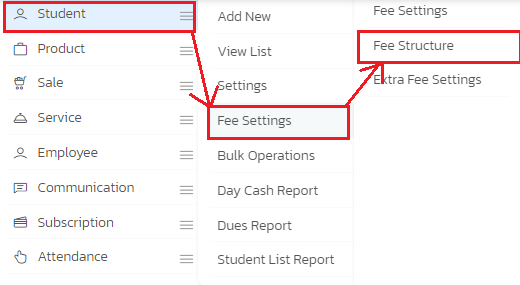
- Pick the session and class for which you want to set the fee structure.
- Select the months for which fees will be collected, then enter the amounts for each month in the column, separated by commas. For example, if fees are collected monthly, select January, February, March, etc., and enter the amounts as 200, 200, 400. This means the fee for January is 200, for February is 200, and for March is 400 and then click ‘Save’
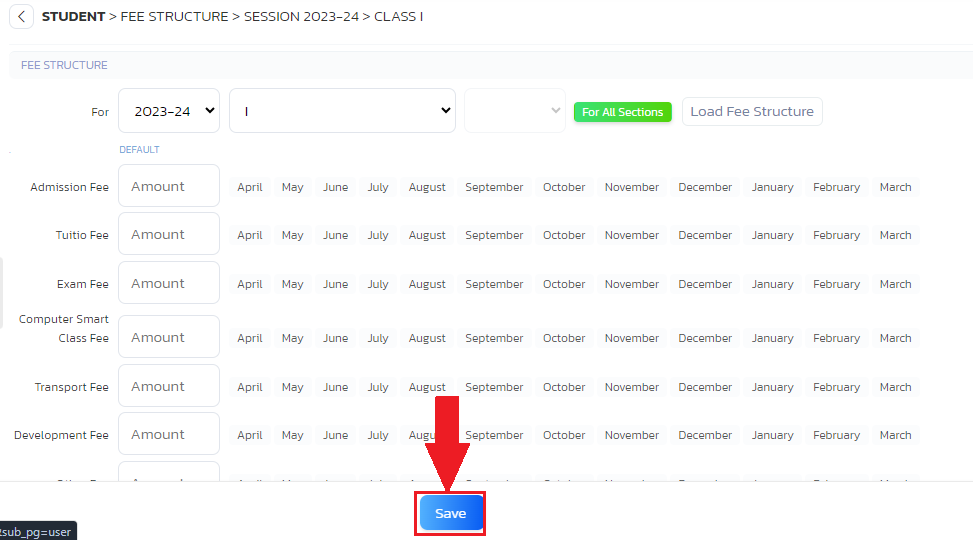
- Your fee structure will now be set.




