Log in to the ERP.
1. Go to the “Student” module and click on “View List.”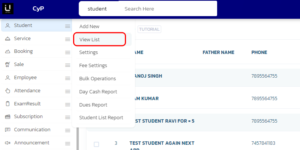
2. In the list, navigate to the arrow on the side of the student’s name, and click on it.
3. Select the option “Upload”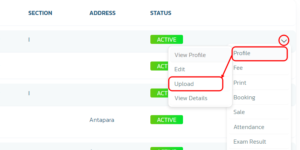
4. In the “Upload” section, you can upload the student’s image or any other required documents.
By following these steps, you can successfully upload documents in the ERP.




