Follow these steps to View Student Fee History in UdyogX.
Stepwise Instructions #
Log in to the software entering your username and password.
1. In the left sidebar menu, go to ‘Student > View list’.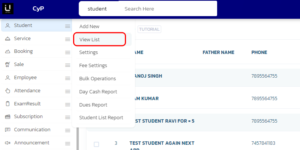
2. In the list, find the student’s name, and click on the filter arrow located next to it.
3. In the dropdown menu, Select ‘Fee > Add fee’.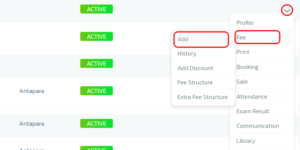
4. Scroll down and find fee history section. You can find the entries of fees submission there. Click on ‘Detailed Fee Info’ to see all the entries.
5. If you wish to print the slips, you can click on “Print Slip” button and then press CTRL+P after the slip appears on the page.




