Instructions #
Log in to the software entering your username and password.
- In the left sidebar menu, go to ‘Student > View List’.
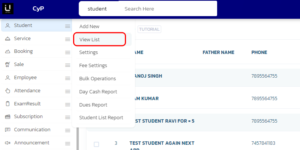
- List of All the Students will be Shown there.
- In the list, find the student’s name, and click on the filter arrow located next to it.
- Then, In the Dropdown Menu Select ‘Profile > View Profile’.
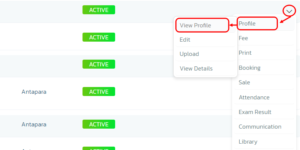
- A Page will open with all the details of the Student.
You can See the Students Profile by following the Above Steps




