Follow These Steps to View Visit Planner Record in UdyogX.
Stepwise Instructions #
- Log into the Software.
- Hover on the “Visit Planner” module visible on the left sidebar menu.
- Click on “View Record” submenu that appears.
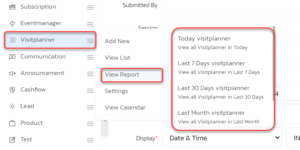
- Apply filters if needed from the form that appear and click on “View” button at the bottom of the form.
- On the top of the Report that appears you can choose “Export to Excel” or “Print” to download.
By following these steps, you will successfully Get Visit Planner Based on filters in the Visit Planner module.
Video Guide #




